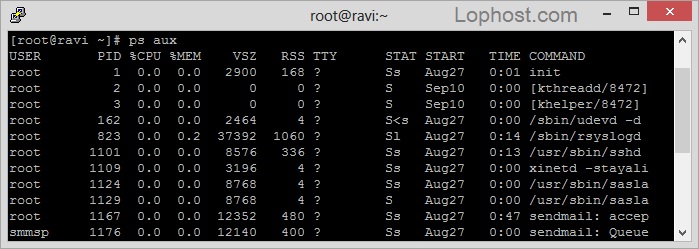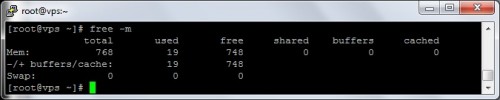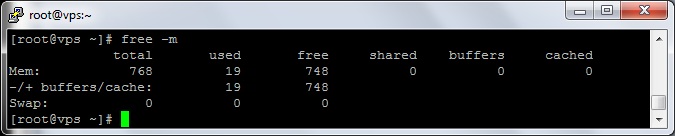You can check your dedicated server or VPS memory details using SSH command.
[alert style=green_a]free –m[/alert]
This command will show total memory installed, currently used memory, currently free memory and other details.
Another useful SSH command is ps to check memory usage. This command will show all running processes with RAM usage as a percent of total RAM:
[alert style=green_a]ps aux[/alert]