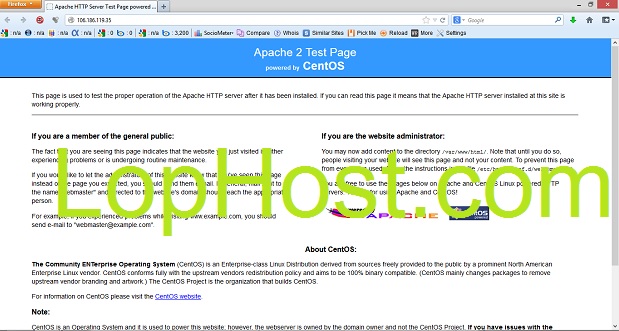If you have just received a fresh dedicated server / vps with only operating system installed, Apache may not be installed on your server. By default, Apache is not install with OS.
Here is how you can install Apache on your server.
Login to your server as root via SSH and run following command:
yum install httpd
During installation you will asked to allow download of package. Press y to allow download of package.
It will take 1-2 minutes to complete installation.
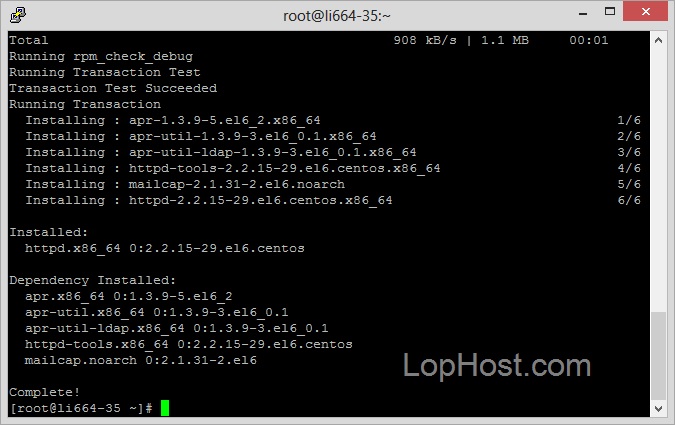
After installation you may need to start Apache. Run following command to start Apache
service httpd start
Now open your server IP in any browser. You should get default Apache page.