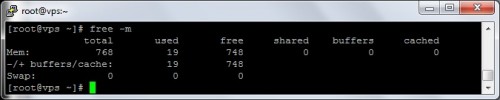chown command is used to change owner of a file on a Linux server.
Syntax of chown command is:
chown user:group filename
Suppose you want to change owner of following file to a new user whose username is lophost
/home/mywebsite/public_html/filename.zip
Login to your server as root via SSH, and execute following command:
chown lophost:lophost /home/mywebsite/public_html/filename.zip
You can also use user ID of the user. Let’s say you want to change ownership of file to user ID 526. So, our SSH command will be:
chown 526:716 /home/mywebsite/public_html/filename.zip
Where 526 is user ID of that user.
And 716 is usergroup of that user.