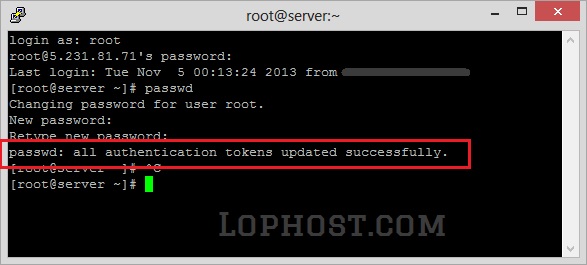Please follow below steps to change root password via SSH of a dedicated server / VPS.
Step 1:
Login as root to your server via SSH.
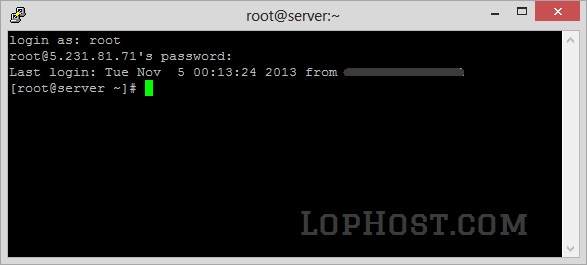
Step 2:
Run below command
passwd
Step 3:
Enter your new password and press enter.
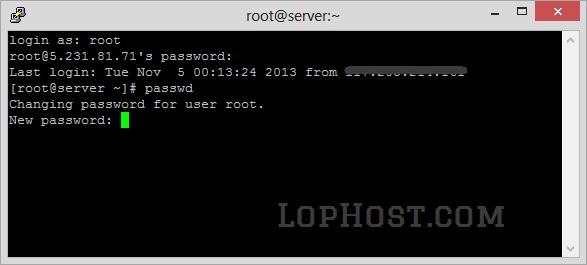
Step 4:
Re-enter your new password to confirm the password.
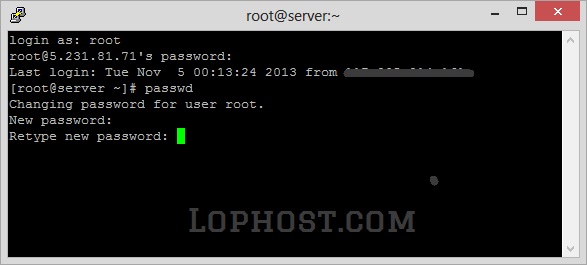
If completed successfully, the shell will show you a successful message showing
passwd: all authentication tokens updated successfully.
Done!!!